ABAP Table Maintenace Generator is a tool which generates program for table maintenance. This program is useful in maintaining entries of custom table, i.e. create, edit or delete entries of custom table.
Note – to create table maintenance program for a custom table, ensure in Delivery and Maintenance tab, Data Browser/Table View Maintenance is selected to Display/Maintenance Allowed.
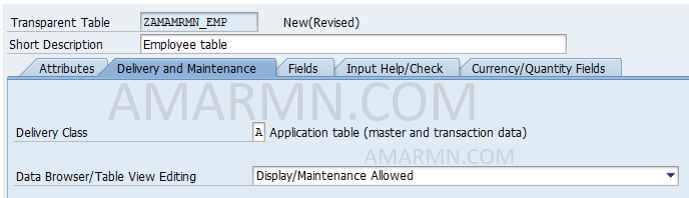
Steps to create Table Maintenance Generator
- Go to transaction SE11, enter table name and click Change
- From the menu bar choose Utilities -> Table Maintenance Generator
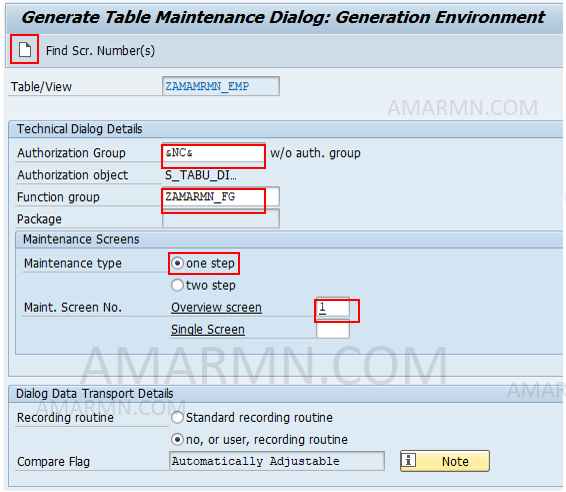
- In the Generate Table Maintenance screen enter Authorization Group and Function Group, for Maintenance type choose one step and for overview screen enter 1. Authorization Group &NC& means without authorization, and if the function group does not exist then it will create the function group. Function Group created stores the dialog modules of TMG.
- Post entering details, click on Create icon. Save Function Group and TMG in desired package.
- If TMG is created successfully, we get message ‘Request completed without errors’
Maintain table entries through Table Maintenance Generator
- Post successful creation of TMG, hit back.
- In the change table screen, from menu choose Utilities -> Table Contents -> Create entries
- Click New Entries to create new records or change an existing record and click Save button.
Maintain table entries with Maintain Table Views Transaction SM30
Post creating TMG, another approach to maintain entries of table is using Transaction SM30.
- Go to transaction SM30
- In the Table/View field enter table name and choose Maintain
- Click New Entries to create a new record or change an existing record and click Save button.
