The SAP Fiori apps reference library is a single point information to all SAP Fiori apps. In this SAP Fiori tutorial we discuss what is SAP Fiori apps reference library and how to use it.
- This Fiori apps reference library provides all information for Fiori apps installation/configuration
- Use Fiori apps library is used to search and explore Fiori apps that can meet our business needs and requirements
- You will need SAP Fiori apps reference library to install and configure standard Fiori apps
- The library categorizes the apps based on Line of Business, Industry and Roles for easy exploration
- It also integrates with other SAP tools like the SAP Fiori App recommendation Analysis, SAP Product Availability Matrix, the SAP Maintenance Planner etc, thereby helping the customers identify and plan the apps that need to be installed
- Fiori developers use Fiori apps reference library to find extensibility points in Fiori apps
SAP Fiori Apps Library Tutorials
- Find relevant Fiori App using Transaction Code TCode from Fiori Apps Library
- 700+ SAP Fiori Apps for SAP ECC
How to use Fiori apps reference library
As an example, I would show to explore customer apps from SAP Fiori apps reference library relevant for SAP S/4HANA 1610.
Go to Fiori apps reference library. Click on SAP Fiori apps for SAP S/4HANA. Click on All Apps to find the number for Fiori apps available. You can click on the filter button to get more filter options.
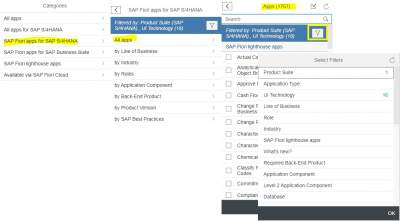
In the search box, search for customer to find apps related to customer.
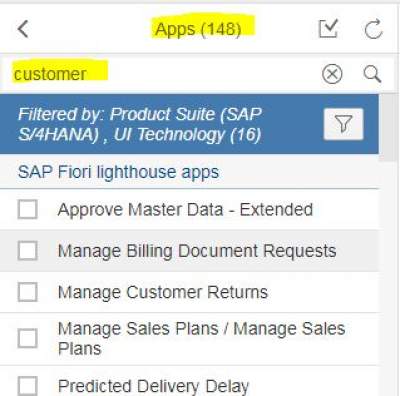
Select a couple of apps and click on Aggregate button at the bottom.
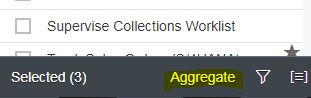
It will show aggregated implementation information based on apps selected. You can select your SAP S/4HANA version to further refine the information. Expand Aggregated installation requirements.
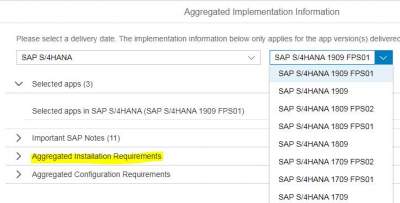
Go to Maintenance Planner section and click on Prepare Apps for Planning with Maintenance Planner button. SAP Maintenance Planner tool helps you plan and analyze required changes to your system landscape for apps installation.

Below article show the general steps for component download and installation of Fiori apps with SAP Maintenance Planner.
https://blogs.sap.com/2015/08/14/simplified-installation-of-sap-fiori-apps-with-maintenance-planner/
Find relevant Fiori App using Transaction Code TCode from Fiori Apps Library
Among the thousands of Fiori Apps that SAP has delivered in its Fiori Apps Library, sometimes it becomes difficult figure out the counterpart Fiori App of a transaction. But, with correct technique, you will be able to find out all the Fiori apps that are created for a particular transaction code using the well know Fiori Apps Library.
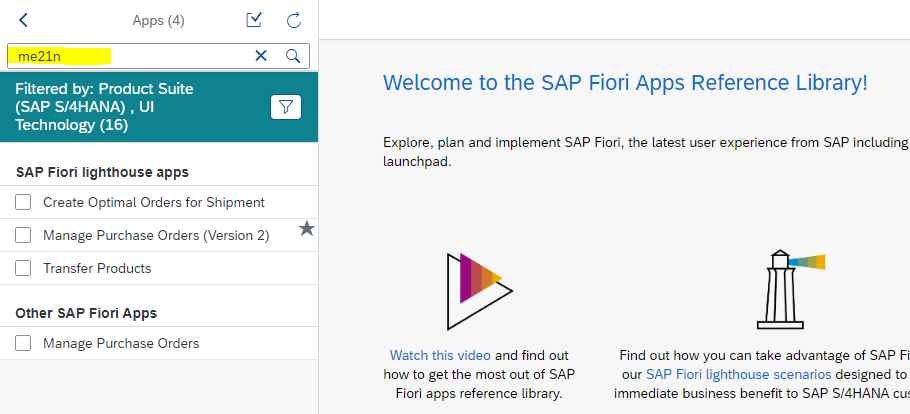
- Go to Fiori Apps Library .
- Select SAP Fiori Apps for SAP S/4HANA from the left hand side pane
- Now, select All apps
- In the Search field, enter the Tcode( Transaction Code) and hit enter
- You will see Fiori Apps relevant to the TCode entered by you
700+ SAP Fiori Apps for SAP ECC
You many not have migrated to SAP S/4HANA, but would still like to use SAP Fiori Apps. There are 700+ Fiori apps that you can use to bring SAP Fiori Experience in your SAP Landscape using your current SAP ERP environment.
In the below video I have explained, how to explore SAP Fiori Apps in SAP Fiori Apps reference library to find out Fiori Apps that run on SAP Business Suite or SAP ECC system. We will also learn how to find Fiori Apps that will run on SAP Business Suite powered by HANA database, as well as Fiori apps available for SAP Business Suite powered by any database. We will also learn how to filter out transactional and analytical apps for SAP Business Suite.
