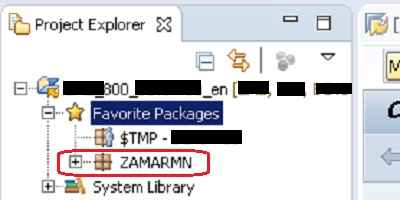For packages that you work on regular basis, you should add them under Favorite Packages. This definitely gives better access and visibility of objects that you might be working in a project.
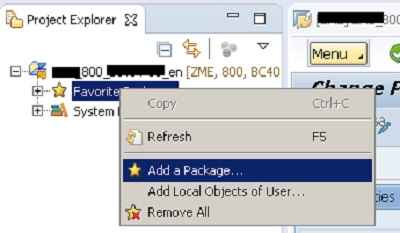
In the window, write the initial few letter of the package you want to add. It will search and show under Matching items. Select the package and click Ok.
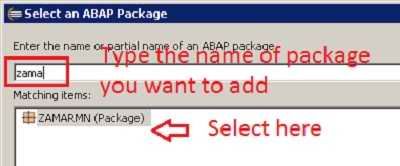
The package gets added under Favorite Packages.