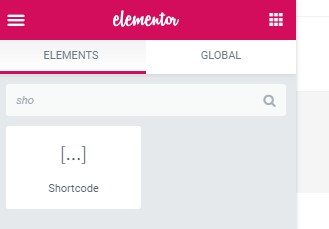The first thing that we would like to show is a full screen google map in the Contact Us page. Click on Edit with Elementor. Search for Google Maps widget. Click on Add Section, select 1 column and place google maps widget.
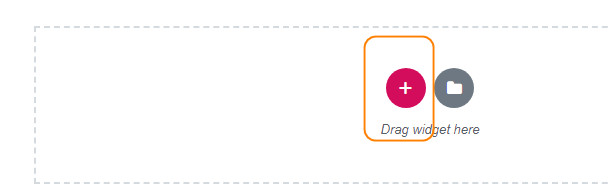
In the Contact Us page we will place a Contact Form. We should install plugin Contact Form 7. Click on Settings of this plugin.
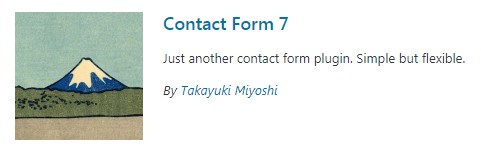
In the settings select the shortcode. Copy it.
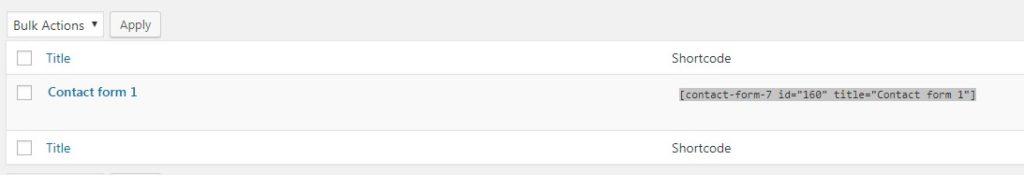
Go back to Elementor. Search for widget ShortCode. Paste the copied shortcode into it. This will bring the contact form.