In this SAP Fiori tutorial, we make you familiar with SAP Fiori architecture and SAP Fiori system Landscape.
Not yet on HANA db, SAP Fiori Landscape for any database
If you are not yet on HANA database, you have use SAP Fiori Transactional apps but cannot use SAP Fiori Fact Sheet and SAP Fiori Analytical apps.
The below image shows a typical SAP Fiori landscape for any database.
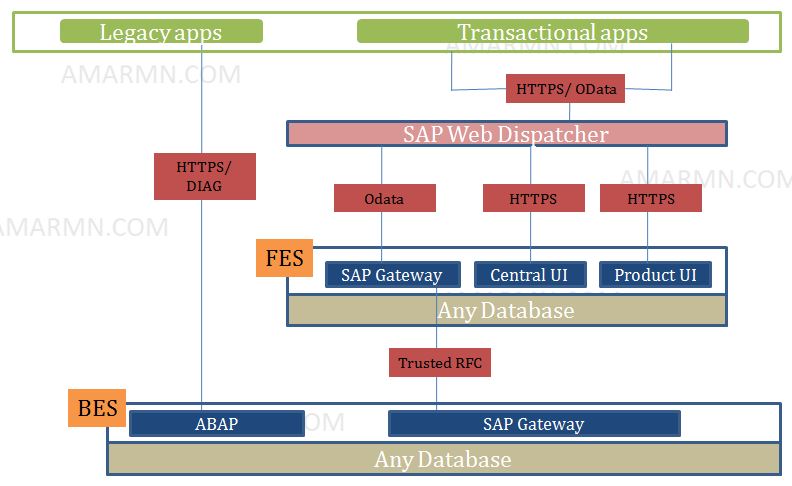
The SAP Fiori system landscape has a front-end server and a back-end server. The Front-end server is also know as the Gateway system. As shown in image above, the FES server runs as a separate standalone system. This type of Gateway deployment is know as central hub deployment and we have discussed about in detail in separate SAP Fiori tutorial SAP Fiori deployment options.
Front end server FES
SAP Fiori Front end server is add-on product for SAP NetWeaver Application Server for ABAP. It delivers the technology software components for the front end that are required to run SAP Fiori apps with the required stack definition. The FES contains
– Central UI Components to run SAP Fiori Launchpad and the SAPUI5 framework
– The Gateway components for OData communication
– Product specific UI components for Fiori apps
– SAP Basis apps available from SAP NetWeaver 7.5 or higher
Back end Server BES
The back-end system is the SAP Business Suites which holds business applications.
SAP Web Dispatcher
The Fiori launchpad can communicate with FES directly, but it is recommended to have SAP Web dispatcher or another reverse proxy in between FLP and FES in external facing scenarios as well as internal. This is required for FLP to communicate with multiple systems, which is forbidden in normal web communication. A reverse proxy serves as a single point of communication holding routing rules to forward requests to correct target systems.
SAP Fiori Launchpad
SAP Fiori Lauchpad is central point to access SAP Fiori apps. Here we show how FLP hold the transactional and legacy apps. Leagacy apps refer to SAP WebDynpro applications and ABAP transactions. For Legacy apps, the communication happens directly with the BES.
SAP Business Suite on SAP HANA
With SAP Business Suite on SAP HANA, you can use Fiori Fact Sheet as well as Fiori Analytical apps along with Enterprise wide search from Fiori Launchpad search bar. SAP Web Dispatcher routes the call from Analytical and Fact Sheet apps to HANA XS Engine and Enterprise Search respectively.
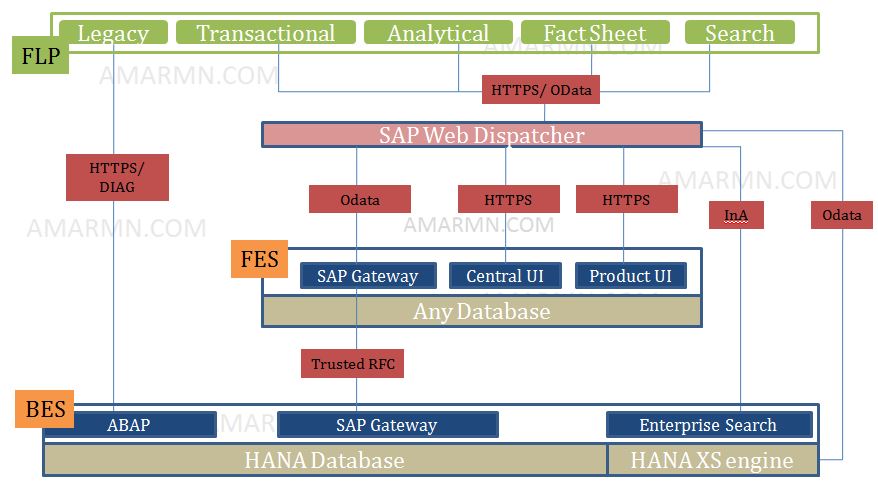
Architecture of Fact Sheet apps
The data to Fact Sheet and Fiori Search is pulled from Enterprise Search on the BES. The UI for Fact Sheet apps resides in FES. The communication protocol for enterprise search is SAP Information Access (InA) protocol. This protocol is similar to Odata protocol but specialized for search requests and responses.
Fact Sheet apps use search models that are developed in SAP HANA and uses the search capabilities of SAP HANA.
Architecture of Analytical apps
The data to Analytical apps is made available by the HANA XS engine. The UI for analytical apps resides on FES as any other Fiori app. The HANA XS engine works independently of the BES and fulfills data to analytical apps.
