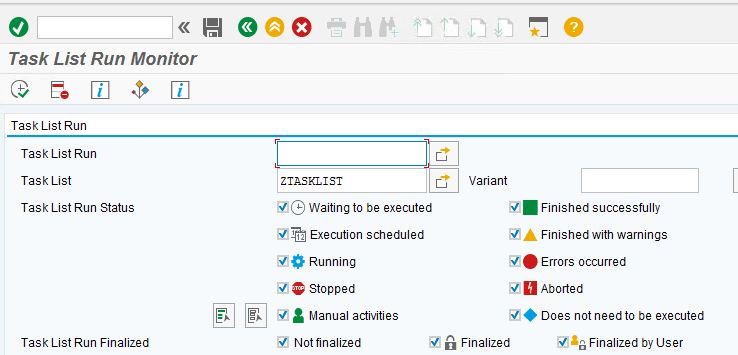SAP provides predefined task lists which simplifies the extensive configuration processes. These predefined task lists can also be customized if required.
Tcode for task lists manager – STC01. Task Manager for Technical Configuration
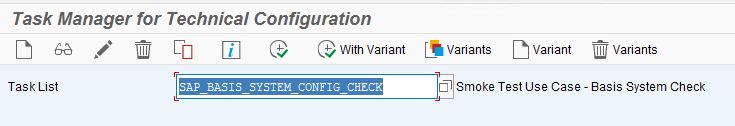
Display the task of the task list by clicking display (F2). Click on Documentation under Help column to know more about the task.
You can execute the task list by pressing the F8 or execute button. The task list will have various tasks and some tasks may require you to fill parameters.
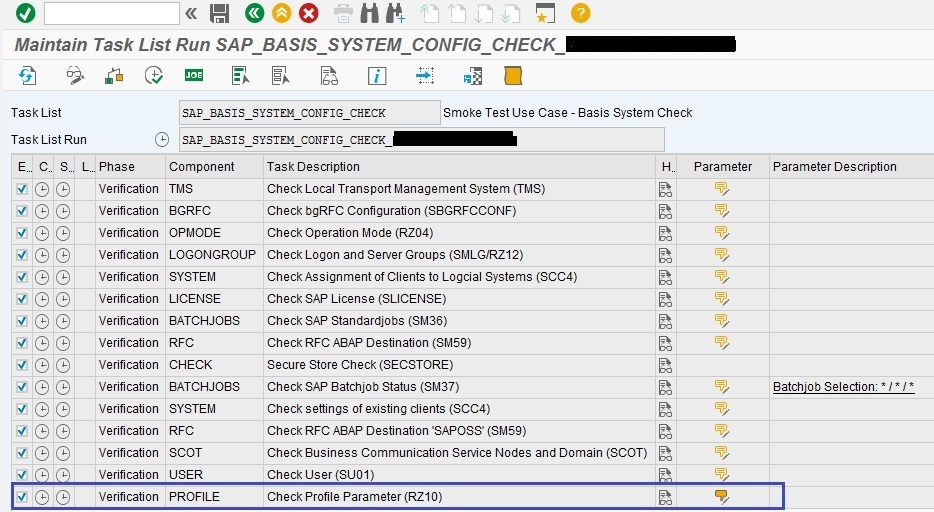
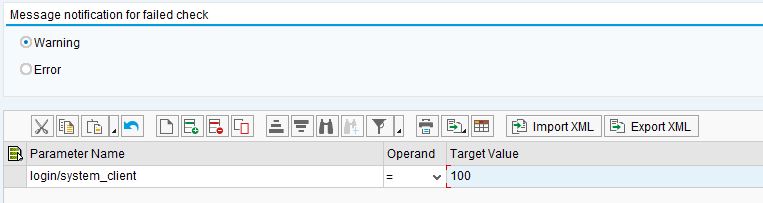
Click on Display Log to see the detail log of the task run
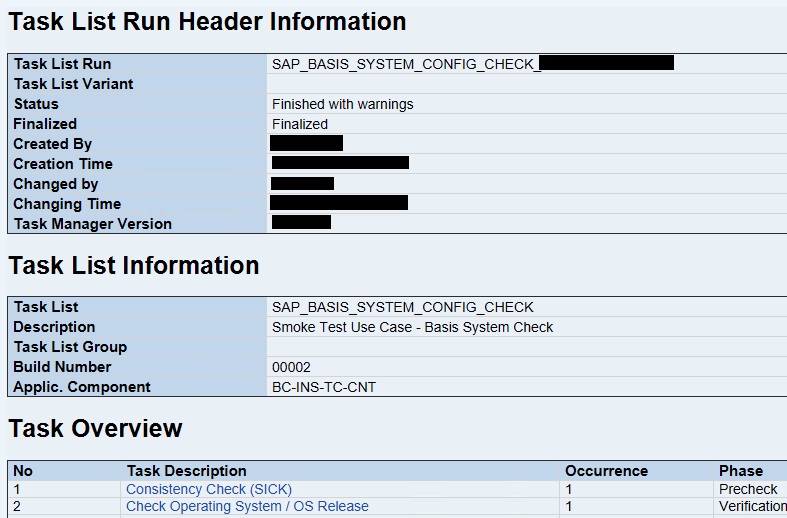
Just like executing task lists, it is easy to create task lists. Use tcode STC01 to create a z-task list.
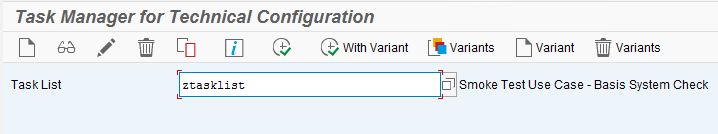
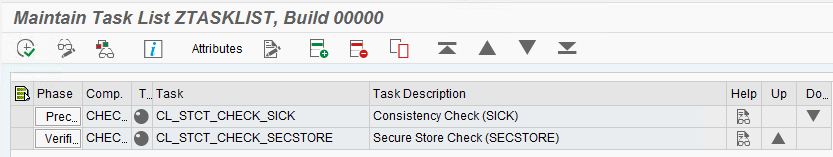
The task is created and you can execute your ztask by pressing run/execute button.
If you wish to monitor a running task, you can use tcode STC02.