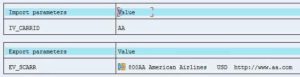Through this article we understand how to create function group and function module with Abap in Eclipse. We first create a function group and then create a function module with abap in eclipse.
ABAP in Eclipse Create Function Group
Right click on package to select New -> Other ABAP Repository Object .
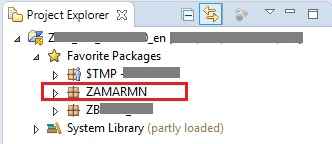
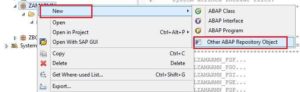
Type func in the search box and select ABAP Function Group from the suggestions. Click Next.
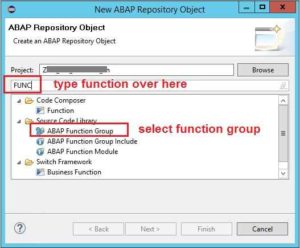
Give the package name, function group name and description.
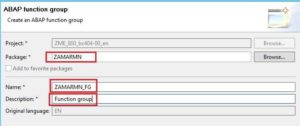
Click Next, select your transport request and click Finish.
The function group gets created.

Save, check and activate function group.
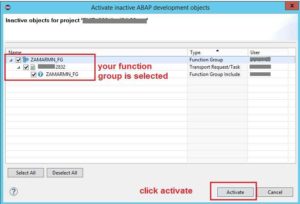
ABAP in Eclipse create Function Module
Every function module belongs to a function group. In the previous steps we created a function group, and now inside this function group we will create a function module.
Right click on package to select New -> Other ABAP Repository Object
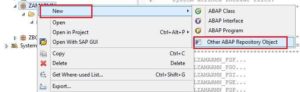
In search box, type function and select Abap function module.
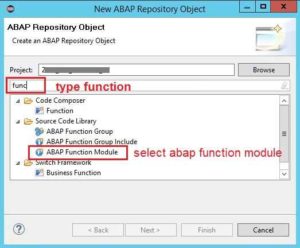
Click Next. Provide Name, description and function group name.
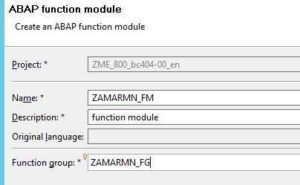
Click Next. Select your transport request and click finish. We get an empty function module.
FUNCTION ZAMARMN_FM
" You can use the template 'functionModuleParameter'
to add here the signature!
.
ENDFUNCTION.In this function module, we need to code the import, exporting, changing or exceptions parameters as required. This is different from creating function module with ABAP GUI screens where in we add the interface to the function module through the various tabs available.
Create a simple function module with the below code and save, check and activate your work.
FUNCTION ZAMARMN_FM
IMPORTING
IV_CARRID TYPE SCARR-CARRID
EXPORTING
EV_SCARR TYPE SCARR.
SELECT SINGLE * FROM scarr INTO ev_scarr
WHERE carrid = iv_carrid.
ENDFUNCTION.The above function module has an importing and an exporting parameter with a small select single code. The idea is to understand how to create a function module with ABAP in Eclipse. Test your function module to see the result.